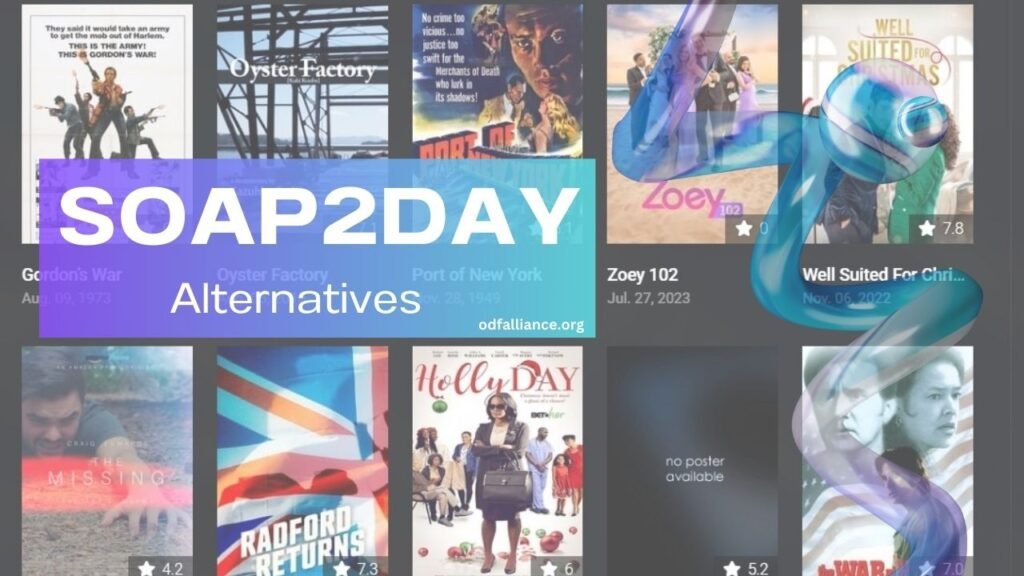With TikTok’s explosive growth, mastering video editing is essential for standing out in the crowded feed. TikTok’s in-app editing tools offer robust features, allowing anyone to turn raw footage into engaging content. The key is not just cutting and pasting clips but crafting a compelling story that grabs attention in seconds.
Editing TikTok videos involves more than just applying filters; it’s about creating captivating content that resonates with viewers. With over 1 billion TikTok users and 91% of people wanting to see more brand videos in 2023 and 2024, understanding how to edit effectively can significantly increase your visibility and engagement.
This guide will provide practical tips, best practices, and creative techniques for elevating your TikTok videos from basic to brilliant.
Mastering TikTok’s Built-In Editor

TikTok’s in-app editor offers a surprising degree of control for quick edits.
- Basic Editing: Trim, cut, and split clips precisely. Play around with video speed for cool slow-mo or fast-forward effects.
- Visual Enhancements: Add filters and effects to change up the vibe and look of your video. TikTok’s got a bunch of cool options to match your style.
- Text and Stickers: Add engaging text overlays, stickers, and emojis to emphasize critical points or create a visually appealing aesthetic.
- Audio Customization: Incorporate music, sound effects, or voiceovers to enhance the audio experience.
Advanced Editing with External Software

While TikTok’s built-in editor offers essential tools, professional video editing software provides a broader range of options for creating high-quality content.
1. Shot Selection and Storytelling
- Culling: Carefully review your footage, selecting the most impactful clips contributing to your story.
- Sequencing: Arrange clips in a logical order that builds tension, interest, or humor.
- Pacing: Control the video’s rhythm by adjusting the length of clips and transitions.
2. Color Correction and Grading
- White Balance: Adjust colors to reflect the scene’s lighting conditions accurately.
- Exposure Correction: Balance the brightness and contrast of your footage.
- Color Grading: Create a specific look and feel by manipulating color saturation, hue, and luminance.
- LUTs: Apply pre-set color looks to achieve desired visual styles quickly.
3. Mastering Transitions
- Smooth Cuts: Make those transitions between clips smooth for a pro touch!
- Dissolves: Gradually transition from one shot to the next for a softer effect.
- Fades: Add fade-in and fade-out transitions for a touch of starting or wrapping up vibe.
- Wipes: Add dynamic visual interest with creative wipe transitions.
- Custom Transitions: Create unique transitions using effects and masks.
4. Audio Enhancement
- Noise Reduction: Get rid of background noise to make your audio clearer.
- Equalization: Tweak the audio frequencies to boost the sound quality.
- Volume Levels: Balance audio levels between different clips.
- Sound Effects: Add emphasis or atmosphere with sound effects.
- Music Integration: Seamlessly blend background music with dialogue or sound effects.
5. Special Effects and Visual Enhancements
- Green Screen: Swap out backgrounds with images or videos for cool effects!
- Slow Motion and Fast Motion: Change up video speed for cool dramatic or funny effects.
- Text and Graphics: Add informative or visually appealing text overlays.
- Keyframing: Animate elements within your video for dynamic effects.
- Masking: Isolate specific areas of a video for targeted effects.
6. Export Optimization
- Resolution: Choose the appropriate resolution for TikTok (e.g., 1080p).
- Frame Rate: Match TikTok’s frame rate for smooth playback.
- File Size: Optimize the file size for quick uploads and seamless playback.
- Export Formats: Use a compatible video format like MP4.
You can elevate your TikTok content by mastering these advanced editing techniques and creating videos that stand out.
As you fine-tune your video editing skills, keeping track of your success is crucial. Using a followers counter perfect for streamers can be an invaluable tool here. It allows you to monitor your follower count in real-time, providing insights into how your editing and content strategies are impacting your growth.
Essential Editing Tips for TikTok Success

Effective video editing is crucial for capturing and maintaining viewer attention on TikTok. Here are some fundamental principles to guide your editing process:
1. Keep it Concise
- Respect the platform: TikTok’s short-form format demands brevity. Aim for videos that are engaging from the start.
- Identify core message: Convey your key point within the first few seconds.
- Cut the clutter: Remove unnecessary footage that doesn’t contribute to the story.
2. Prioritize Visual Impact
- Composition: Pay attention to shot composition, using the rule of thirds and other visual techniques.
- Lighting Tip: Make sure your videos have good lighting for clear visuals and mood.
- Color Correction: Tweak colors for a visually pleasing look.
- Visual hierarchy: Guide viewers’ attention using size, contrast, and placement.
3. Craft a Compelling Narrative
- Storyboarding: Plan your video’s structure before editing to create a cohesive story.
- Pacing: Maintain a consistent pace that keeps viewers engaged.
- Climax: Build anticipation and deliver a satisfying conclusion.
- Call to action: Encourage viewers to like, comment, share, or follow.
4. Keep the look consistent
- Color palette: Stick to the same colors in all your videos
- Editing style: Create a unique editing style that shows off your brand
- Fonts: Pick easy-to-read fonts that match your content
5. Experiment and Iterate
- Try new techniques: Feel free to experiment with different editing styles and effects.
- Analyze performance: Track your video metrics to identify what works best.
- Iterate and improve: Continuously refine your editing skills based on audience feedback.
Creative Video Ideas

Applying these editing techniques can help you create various engaging video content. Here are some creative video ideas to inspire you:
1. Tutorials and How-Tos
- Step-by-Step Guides: Create tutorial videos that walk viewers through a process or help them pick up a new skill. Use text overlays and step-by-step instructions to make the content clear and easy to follow.
- Before-and-After: Share before-and-after comparisons to demonstrate a transformation or process. This could be useful for makeup tutorials, DIY projects, or fitness routines.
2. Challenges and Trends
- Participate in Trends: Join prevalent TikTok challenges and trends to increase your visibility and engagement. Use relevant hashtags and music to align with the trend.
- Create Your Challenge: Start a new challenge or trend by creating a unique concept or theme. Encourage your followers to take part and use a specific hashtag.
3. Storytelling
- Mini-Series: Develop a mini-series with a storyline that unfolds over several videos. Use editing techniques to create cliffhangers and keep viewers engaged.
- Narrative Videos: Craft narrative videos that tell a story or convey a message. Use transitions, music, and text to step up the storytelling game!
4. Showcases and Reviews
- Product Reviews: Create review videos for products or services, highlighting their features and benefits. Use close-ups and text overlays to emphasize key points.
- Showcase Talents: Show off your talents like dancing, singing, or cooking. Jazz up your performance with editing tricks to make it look awesome!
Common Editing Mistakes to Avoid
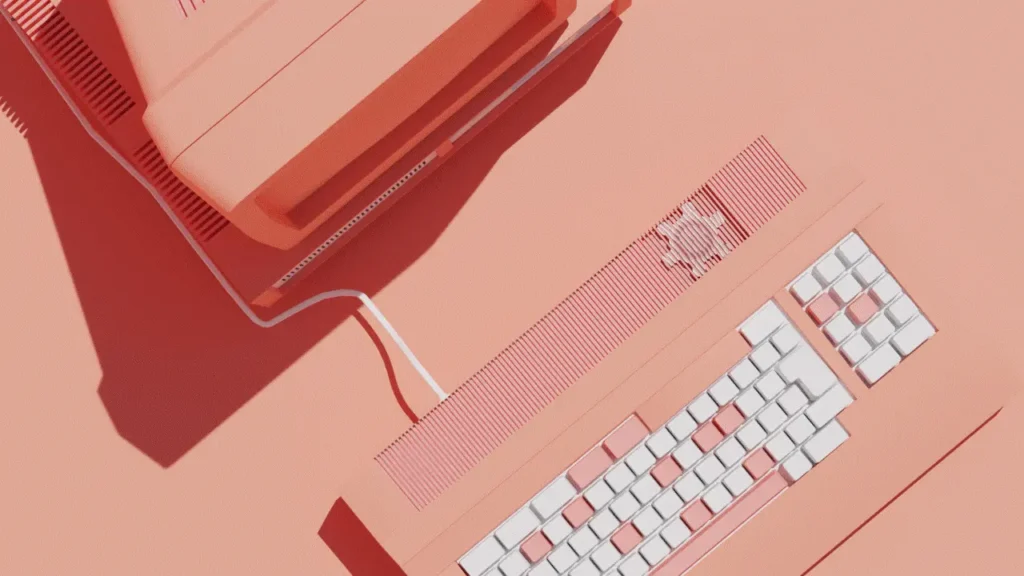
While TikTok’s editing tools are user-friendly, common pitfalls can hinder the quality of your videos. Let’s explore these mistakes and how to prevent them.
1. Overediting
- Distraction: Editing too much can make things look messy and unprofessional.
- Focus on Content: Prioritize the content rather than overwhelming viewers with effects.
- Strategic Editing: Use edits to enhance the narrative, not to dominate it.
2. Poor Audio Quality
- Clarity: Ensure clear audio recording to avoid distractions.
- Background Noise: Minimize background noise through editing or noise reduction tools.
- Audio Levels: Balance audio levels to prevent clipping or distortion.
- Music Synchronization: Ensure music complements the video without overpowering the audio.
3. Inconsistent Style
- Visual Identity: Develop a consistent look & feel for your videos.
- Color Grading: Keep your content’s color tones consistent.
- Editing Techniques: Use similar editing styles and transitions for a cohesive appearance.
- Brand Identity: Align your editing style with your overall brand image.
4. Ignoring Editing Trends
- Stay Updated: Keep an eye on popular editing trends and techniques.
- Experimentation: Incorporate new trends while maintaining your unique style.
- Audience Appeal: Consider what your target audience responds to.
Conclusion
Editing your TikTok videos well is crucial for catching viewers’ attention and standing out. With TikTok’s powerful editing tools, you can turn your raw footage into engaging content that attracts more views. As TikTok grows, great editing helps you connect with your audience and reach your goals on the platform. Keep your videos creative and up-to-date with trends to stay ahead and maximize your TikTok presence.